Q: No connection between handset and base.
A: You may be out of range of the base. Move closer to the base.
Q1: Handset on the base does not charge.
A1: Make sure the handset is placed properly on the base. When charging, the battery symbol should be shown filling up.
Q2: No tone when you press.
A2: See general checks. Check for the handset number on the LCD display e.g. HS1. If this is not present you must register the handset (see Handset Registration section)
Q3: A warning tone is heard during a call.
A3: The batteries are empty. The handset needs to be replaced in the base in order to recharge. You are out of the base coverage area.
Q4: No number is displayed when the telephone rings.
A4: Please contact your telephone network provider to get the caller ID service. Even if you have subscribed to a caller ID service, if the caller does not want to show their number (private number), the display will show ‘PRIVATE’/ ‘OUT OF AREA’ might also be displayed if it is an international call. It could be a call from a PBX. Caller ID may not work properly if the telephone is connected to a PBX.
Q5: Consistently short battery life.
A5: Clean the charge contacts. Replace the batteries.
Q6: Nothing happens when you press any button.
A6: Check the the keylock is switched off.







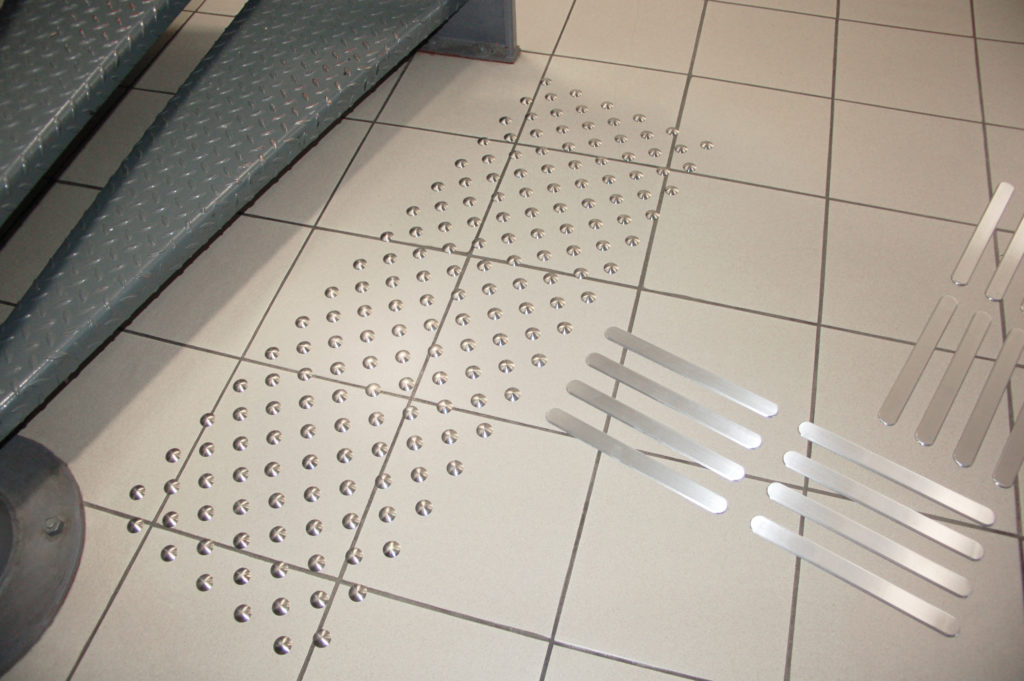





Schreibe einen Kommentar