Q: Remove the Human voice – For the Phonebook .
A: – Menu – Organiser – Human voice – Human voice prompt – Set to OFF
Q: Remove the Human voice – When dialing a number.
A: – Menu – Organiser – Human voice – Intelligent call alert – Set to OFF
Q: Remove the Human voice – For identification when receiving a call.
A: – Menu -Organiser – Human voice – Key number reporting – Set to OFF
Q:Not possible to receive the Multimedia message.
A: 1) Inside the SD card in the cell 2) Setting : Menu – Messages – Message setting – Multimedia message – Common settings – Preferred storage – Set to Memory card
Q: Not enough memory to save pictures.
A: Menu – Multimedia – Camera – Options – Storage – Set to Memory card
Q:Turns OFF the FLAP OPEN or Flap CLOSE functions.
A: a) Turns OFF the FLAP OPEN function :
Menu – Setting – Profiles – Options – Customize – Flap OPEN – Options – Change – Choose Silent and press OK to valid
b) Turns OFF the Flap Close function :
Menu – Setting – Profiles – Options – Customize – Flap OPEN – Options – Change – Choose Silent and press OK to valid Press on the option menu key, choose SAVE and press Select to valid the modifications







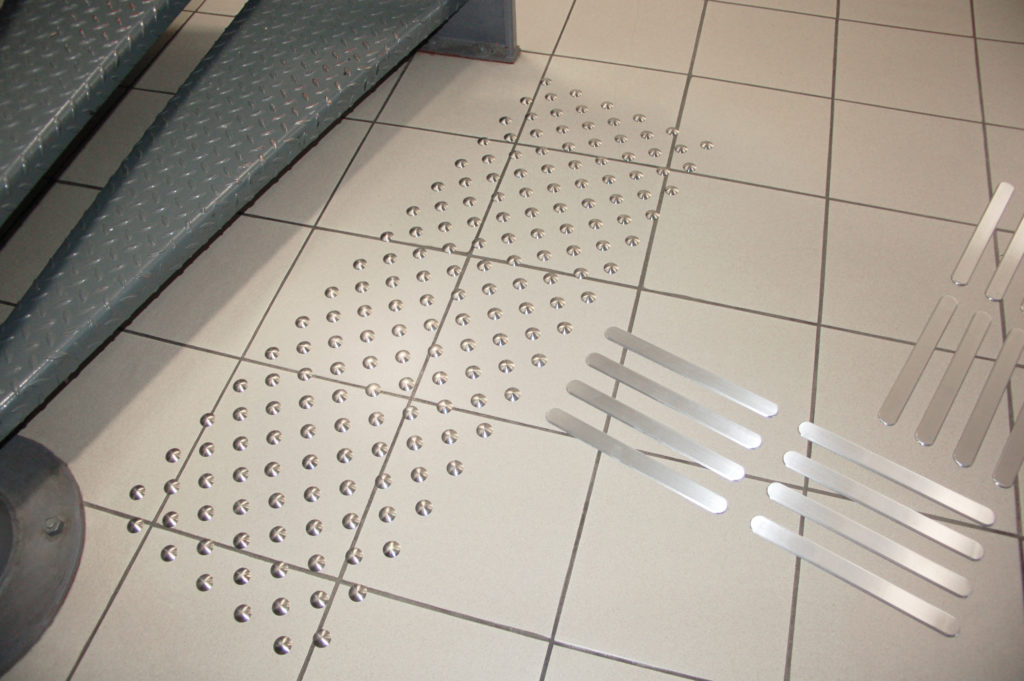





Schreibe einen Kommentar