Q: There is a red light flashing
A: This means there was a missed call you need to delete it.
In the instruction Manual page 38 shows you the steps to view and delete the missed calls.
- The handset must be left down
- Use the arrows to move into the list and select the required number to delete
- Press the X key
- The screen display (DEL?)
- Press the X key again to confirm
- Press the OK key to exit
Q1: Caller ID does not appear
A1: This needs to be set up with you network provider







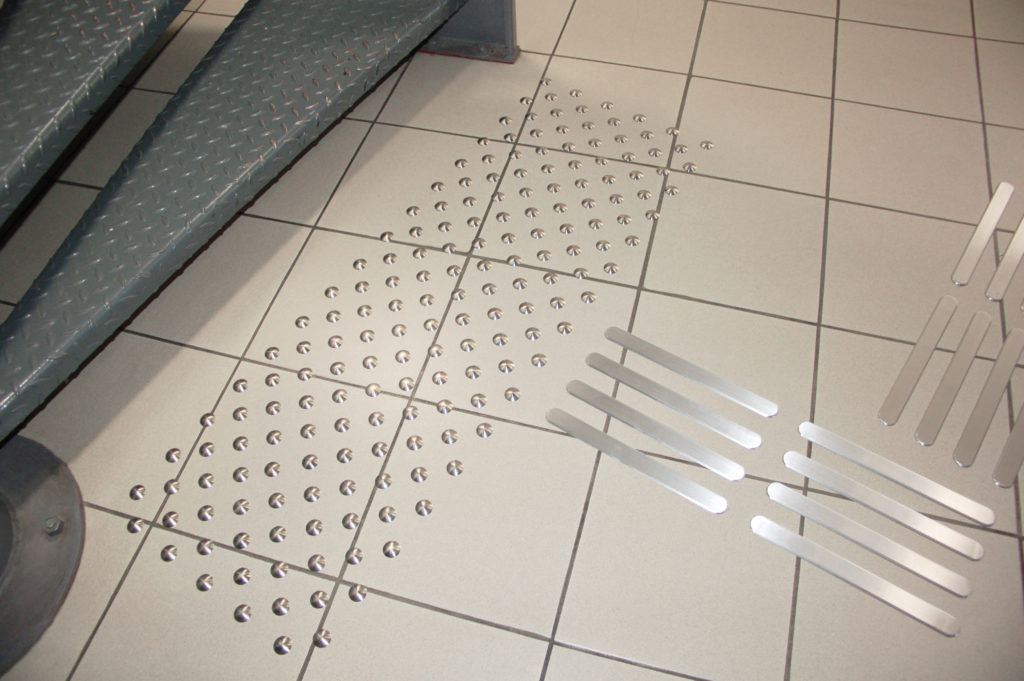





Leave a Reply