Q: Caller ID not working.
A: Certain parts of UK use faster Pulse settings, which are too fast for this phone to pick up. This is random and often intermittent.
Q1: Ring tone is different from that selected.
A1: First six melodies are played as fragmented versions, 7 to 10 are barrel organ melodies which will play in full.
Q2: How do I delete the envelope icon?
A2: Press the UP key in standby mode, then press and hold the number 4 key. After that press the red telephone key to return to standby mode.
Q3: I can’t answer the phone on auto answer when a message is being played.
A3: You won’t be able to, the phone will be using the line when the caller rings.
Q4: How do you select how many rings before answer phone picks up?
A4: TAM/TAM setting/Set Ring. Between 2 and 6 rings.
Q5: Are our DECT phone range compatible with pacemakers?
A5: Our DECT phones are low power transmitters (1000 lower in RF transmission than a standard GSM). The DECT phones fully conform to CE regulations regarding the RF emission level, as defined in ETSI standards. This means that they are suitable for use with a pacemaker, providing the pacemaker also fully conforms to the RF immunity levels that are mandatory by European authorities. All our Geemarc phones fully respect the ETSI 300381 standard means fully conform to magnetic field level sensitivity of -15 to -30dbV/M requested with 14dpBa acoustic in handset, if the hearing aid does not detect that means the hearing aid has a problem.
Q6: My answer machine was interrupted by a call, now it says I have messages, but I am unable to listen to them.
A6: Listen to messages on handset. Unplug base unit and reconnect. However, messages may be lost.







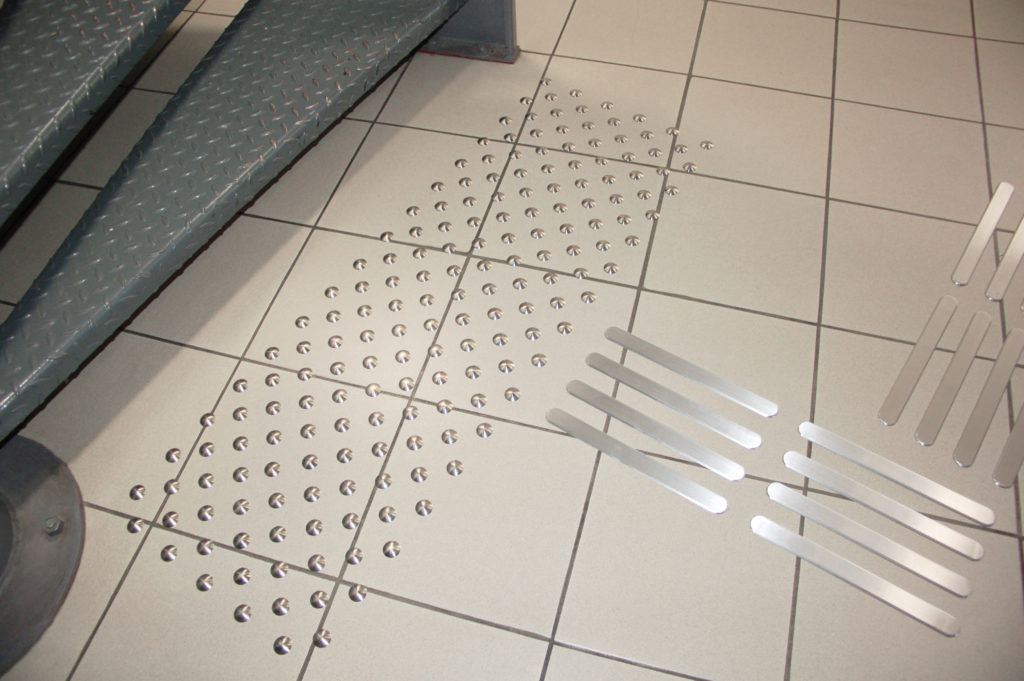





Leave a Reply